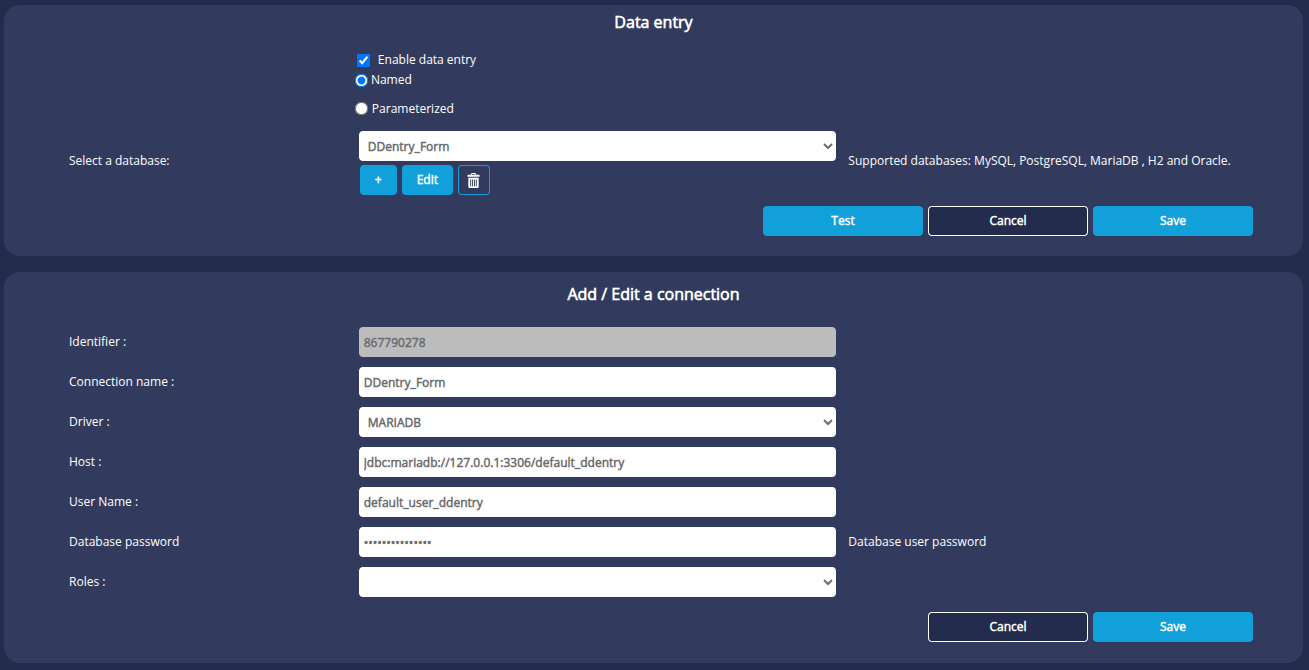Data entry
Last modified by Aurelie Bertrand on 2025/12/19 08:51
This page is used to configure the database used for data entry (form).
ℹ See the Data entry page to find out more about data entry.
To do this:
- Tick the Activate data entry box.
- Select :
- Named to select a database connection from the drop-down list (if it is already configured)
- or -
create a new one by clicking on the + button. - Parameterized to use a connection to a database that has been set up. See the Configured connection to a database page for more details.
- Named to select a database connection from the drop-down list (if it is already configured)
- Click Test to check the connection.
- Click Save to confirm.
When creating a named connection to a database :
- Enter the user and password defined when the database was created.
- The name defined in the Connection name field is the one that will appear in the database selection drop-down list.
A named connection can be edited by clicking the Edit button or deleted by clicking the  .
.