Paramètres du cluster
Cette section permet de gérer les quotas et de configurer un cluster.
Gestion des quotas
Il est possible de définir différents types de quotas de cube applicables à différents niveaux afin de limiter la taille des cubes ou la mémoire utilisée par les cubes.
Pour cela :
- Dans le champ Quota, sélectionnez le type de quota que vous souhaitez ajouter :
CUBE_MAX_MEM_SIZE Taille maximale du cube en mémoire.
La génération du cube échoue si la taille du cube dépasse celle définie.CUBE_MAX_ROWS Nombre maximal de lignes du cube.
La génération du cube échoue si le nombre de lignes défini est dépassé.CUBE_MAX_MEM_USAGE Mémoire maximale utilisée pour le chargement des cubes.
Le chargement d'un cube échoue si la mémoire utilisée par les cubes dépasse celle définie.
- Dans le champ Portée du quota, sélectionnez à quel niveau s'applique le quota :
- GLOBAL : à l'ensemble des cubes (tous les rôles et les utilisateurs)
- ROLE : aux cubes du rôle sélectionné dans la liste déroulante en-dessous.
- PERSONAL : aux portefeuilles personnels. La valeur du quota s'applique à l'ensemble des portefeuilles personnels (tous les utilisateurs).
- Dans le champ Limite du quota, entrez la valeur limite du quota en valeur absolue ou en pourcentage.
Spécifiez l'unité à la suite de la valeur dans le champ suivant:- Taille ou mémoire maximale : K=Kilo octet, M=Méga octect, G=Giga octet et %=pourcentage.
- Nombre maximal de lignes : k=millier, m=million.
- Cliquez sur le bouton Ajouter.
➡ Le quota est ajouté dans le champ Liste des quotas.
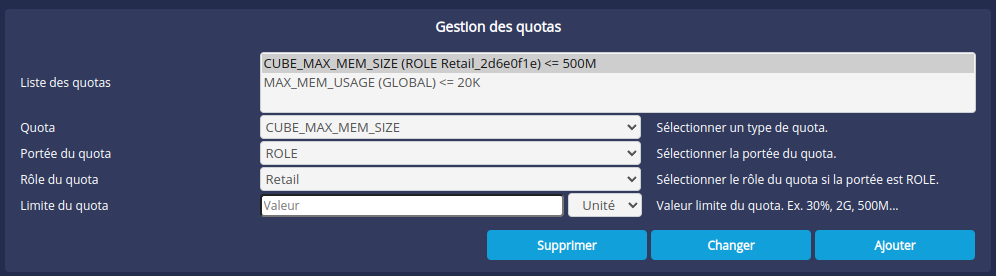
Exemples
Exemple 1
On définit un quota de type CUBE_MAX_MEM_USAGE avec une portée GLOBAL et une limite à 30%.
On définit un autre quota de type CUBE_MAX_MEM_USAGE avec une portée ROLE sur le rôle Retail et une limite à 50%.
Dans ce cas, la mémoire utilisée pour le chargement de l'ensemble des cubes ne pourra dépasser 30% de la mémoire. Le chargement d'un cube échouera au délà.
Par contre, la mémoire utilisée pour le chargement des cubes du rôle Retail pourra atteindre 50% de la mémoire. Le quota de portée ROLE est prioritaire sur le quota de portée GLOBAL.
Exemple 2
On définit un quota de type CUBE_MAX_ROWS avec une portée GLOBAL et une limite à 500k (500 000 lignes).
On définit un autre quota de type CUBE_MAX_ROWS avec une portée ROLE sur le rôle Telecom et une limite à 1m (1 million de lignes).
Dans ce cas, la génération d'un cube du rôle Telecom échouera si son nombre de lignes dépasse 1 million alors que la génération d'un cube de tout autre rôle échouera si le nombre de lignes du cube dépasse 500 000.
Configuration d'un cluster
Pour gérer un plus grand volume de données (milliard de lignes), il est possible d'utiliser plusieurs serveurs en mode "Cluster".
Dans le cas d'un clustering interne, vous pouvez configurer ici le cluster. Consultez le paragraphe Configurer le cluster de la page Utilisation de plusieurs serveurs en mode "Cluster" pour plus de détails.