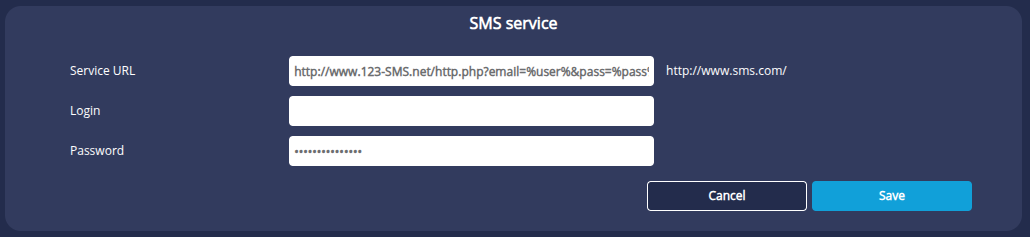SMS service
Last modified by Aurelie Bertrand on 2025/12/19 08:51
You can specify an SMS service to be used for sending SMS messages:
- Enter the address of the desired service in the Service URL field .
This address must include the %user%, %pass% msg% parameters. (%user% and %pass% correspond to the user name and password used to connect to the SMS service. %msg% corresponds to the message to be sent). - In the Login field, enter the user name that will be used to connect to the SMS service.
- In the Password field, enter the user password used to connect to the SMS service.
- Click Save to accept the changes you have made.