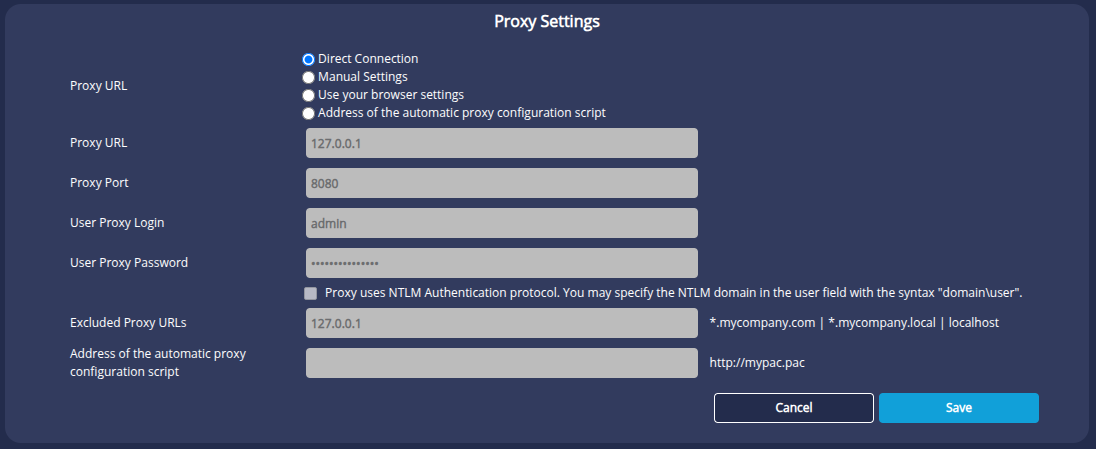Proxy settings
Last modified by Aurelie Bertrand on 2025/12/19 08:51
Here you can set the proxy parameters.
- If you are not using a proxy, select Direct connection.
- If you are using a proxy :
- Select Manual Settings to enter your proxy settings yourself (Proxy address, Port, user and password).
- Select Use your browser settings to use your Internet browser settings.
- If you are using an automatic proxy configuration script, check Address of the automatic proxy configuration script then enter the address of the .pac file in the Address of the automatic proxy configuration script field.
- If the proxy uses the NTLM authentication protocol, check the appropriate box.
- Click Save to accept the changes.