Créer une variable serveur
Il peut parfois être utile de créer une variable serveur, notamment dans le cas où on souhaite disposer d'une référence à son répertoire parent ou racine de son serveur (automatisation de création de serveur par exemple).
Ces variables pourront ensuite être utilisées avec ce format : ${server.NomDeLaVariableServeur}
Pour créer une variable serveur :
- Arrêtez le serveur.
- Editez le fichier serversettings.xml situé dans le répertoire AppData/Enterprise Server/ddenterpriseapi/config.
Localisez la ligne <group category="$uisrv.Advanced" id="serverParams" name="$uisrv.ServerParams"></group>
- Remplacez-la par le contenu suivant :
<input disabled="false" mandatory="false" name="NomDeLaVariableServeur" reg="false" sample="" showif="" src="" text="NomDeLaVariableServeur" type="textfield" userparam="false" value="valeur de ma variable"/>
</group>
dans lequel:
- NomDeLaVariableServeur est à remplacer par le nom souhaité.
- L'attribut value est à initialiser à la valeur souhaitée.
💡 Hacher une valeur
Vous pouvez sécuriser les données sensibles (mot de passe, par exemple) en utilisant l'attribut type="passfield". Il permet de transformer une valeur lisible en une donnée hachée ou chiffrée par le serveur.
Par exemple :
- Enregistrez le fichier.
- Redémarrez le serveur.
➡ La variable serveur est maintenant créée.
Elle est visible, et sa valeur est modifiable, dans le nouvel onglet Variables serveur ajouté dans les Paramètres serveur.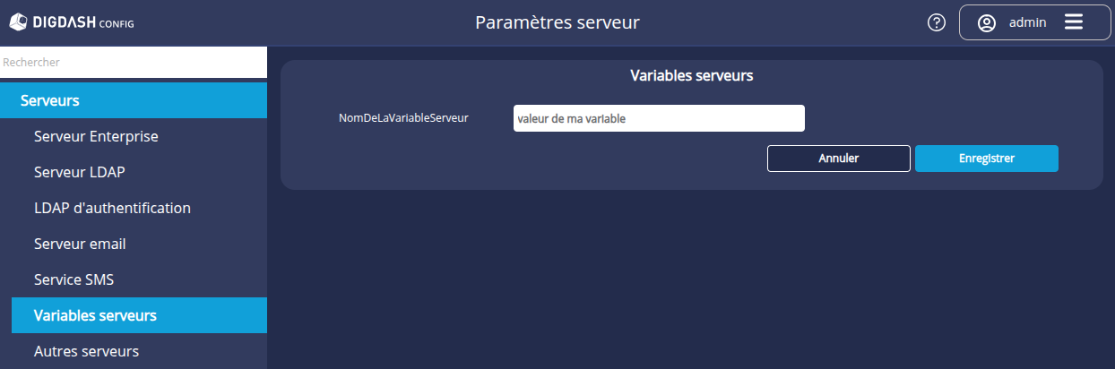
Vous pouvez alors l'utiliser, par exemple, dans un serveur de document dans le champ URL.
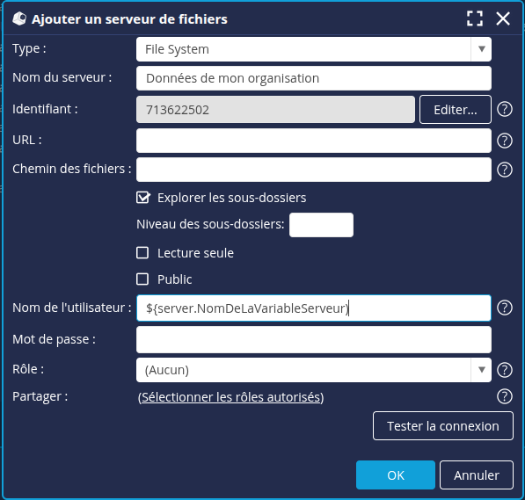
Les variables serveur peuvent également être utilisées pour créer une connexion de base de données valable dans plusieurs environnements.