Audit data
Last modified by Aurelie Bertrand on 2025/12/19 08:51
If you are using an audit database, configure access to it here:
- Enter the URL of the database.
- Enter the user and password defined when the database was created.
- By default, audit data is stored for 6 months. You can change this period or delete data.
- Click Test to check that the database connection is working.
- Click Save to confirm.
This solution secures access to the audit database.
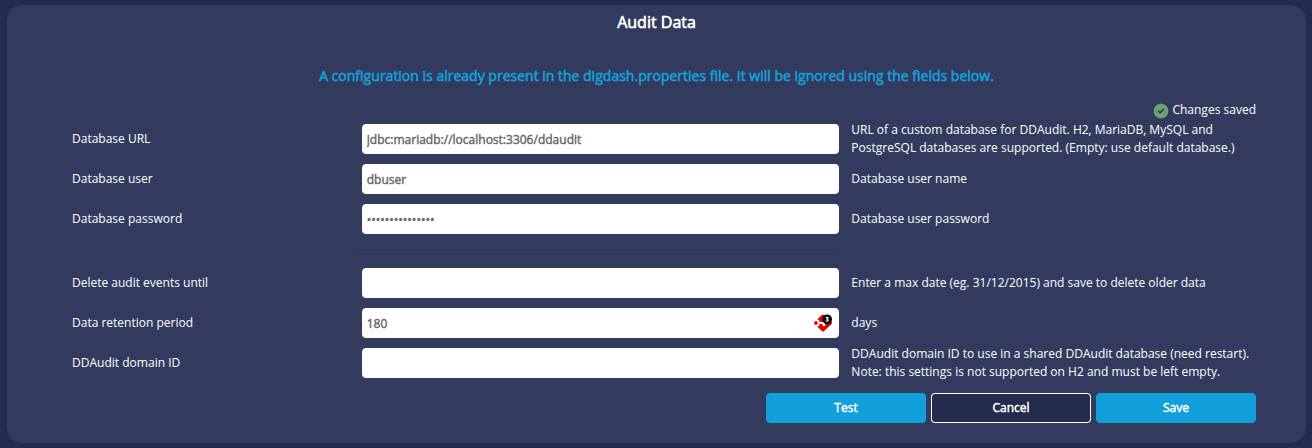
ℹ See Deploying the audit module to find out more about audit data.