Get a datasource from Google Drive
Last modified by Aurelie Bertrand on 2025/10/06 11:22
Preparation
Prerequisite
For the first method:
- A service account to store documents and a file. Refer to p12
- Follow the instruction of the tutoriel “google_drive_config_en.pdf” to get data settings.
For the second method:
- No requisite
Principles
There are two ways to share a document from Google Drive :
- First : You can retrieve the document by sharing it with the service account created
- Second method : by creating a public link of the file in Google Drive and adding the link in the DigDash document server as an URL.
First method
Service account
Get the service account ID (as email address)
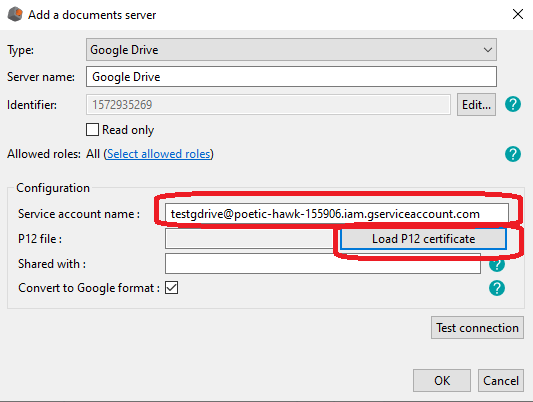
Share file to the service account
Connect to the Google Drive account and share the document to the service account previously mentioned.
Second method
Creating a public link of the Google Drive’s file
From the google File : File > Publish on the web
publish after every update
Choose a format > check “publish automatically after every update” to send the updates > start the publication > Copy the generated link
Add the document in DigDas
Select the document server and add a file from the URL previously copied > Give a name to the file.