Languages
This section allows you to manage the languages used in Digdash and the translations of your elements (template, dashboard page, etc).
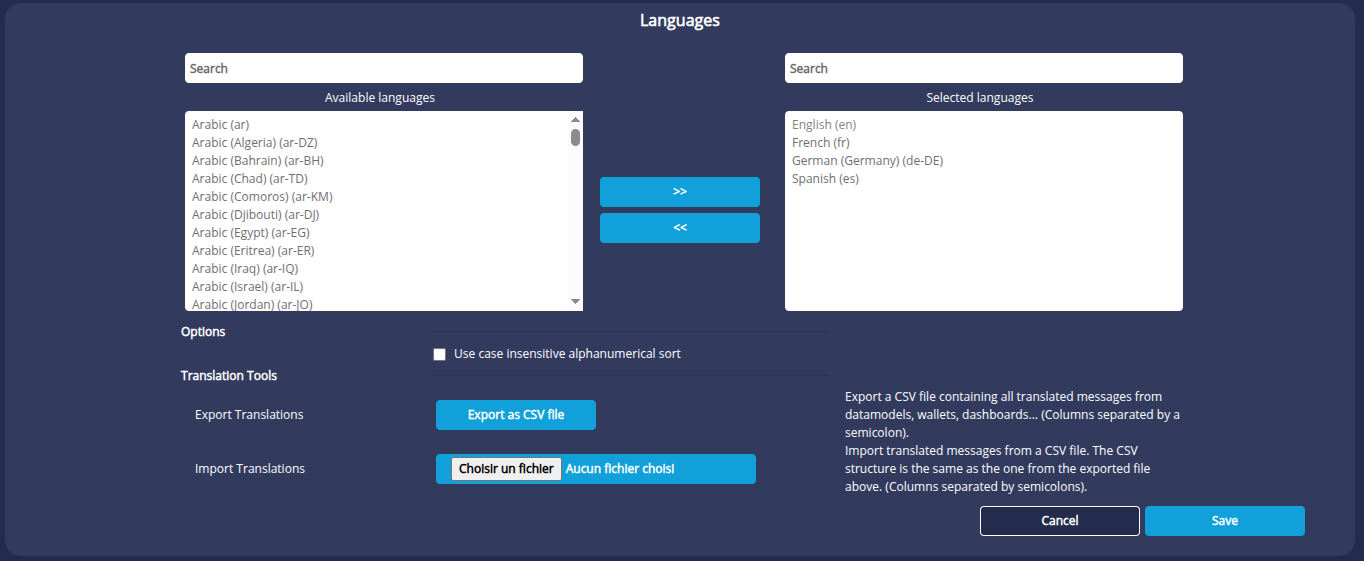
Configuring the languages available
By default, English and French are available.
If you wish to add additional languages, select the languages you require from the Languages available in the left-hand panel and then click the >> (add) button to the Selected languages panel on the right.
The search bar above each panel makes it easy to find the language you require.
You can then define the language for each DigDash Enterprise user and translate the desired elements for each of the available languages (example: dashboard page names translated into French, English or Italian depending on the language of the logged-in user).
Options
Use case-insensitive alphanumeric sort: If this option is ticked, the sorting performed in DigDash will mix names in capitals with names in lower case. (Checked by default).
Translation tools
You can export a file in CSV format containing all the current and possible translations of your objects in the selected languages. Some of the values in this file can be modified and the file will be re-imported into DigDash Enterprise to update the translations on a massive scale.
- Export translations: export the CSV file containing all current and possible object translations
- Import translations: import the modified CSV file to update the corresponding translations.
The format of the exported/imported CSV file:
- file: name of the file where the translation is defined => do not modify
- uid: internal identifier for the translation => do not modify
- id: public identifier for the translation (visible in the Studio) => do not modify
- global: flag indicating whether the translation is global => do not modify
- globalId: identifier for a global translation => do not modify
- readOnly (optional): flag indicating whether the translation is read-only => do not modify
- contextPrefix (optional): identifier prefix for global translations => do not modify
- lang: language code corresponding to the translation => do not modify
- displayName : translation text (for the screen) => can be modified
- vocalName (optional): translation text (for voice synthesis) => can be modified
- imageName : name of the image associated with the text (size member, etc.) => can be modified
- description : descriptive text associated with the translated element (data catalogue, object descriptions, etc.) => can be modified
- status (optional): status of the translation (used, missing, etc.) => do not modify
- action(import) (optional): reserved for future use => do not modify