Advanced Calculated Measure Functions
- Write in the logs
- Measure based on filtered dimensions
- Measure based on explored dimensions
- Objet Global
- Double pass
- Running on any axis
You may use javascript functions in calculated measure, such as "if" test, or even "for" loop.
You can also use DigDash functions to explore the dimensions
Write in the logs
You may display variables, text, measure, dimension in the ogs using the following code :
Example :
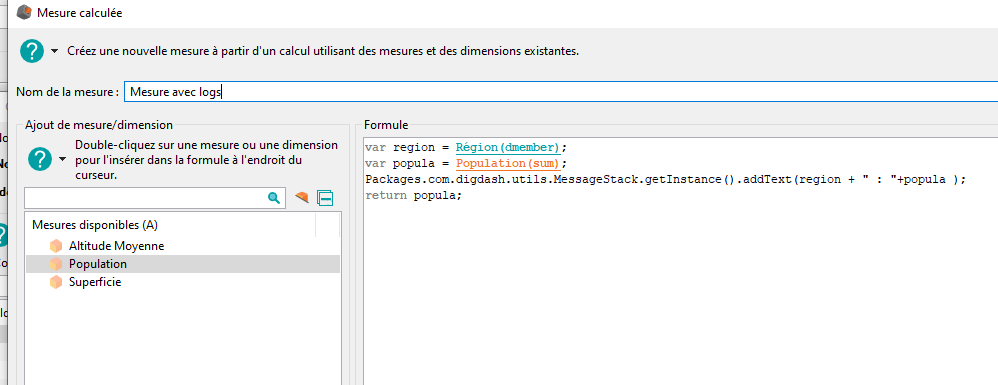
What appears in the logs :
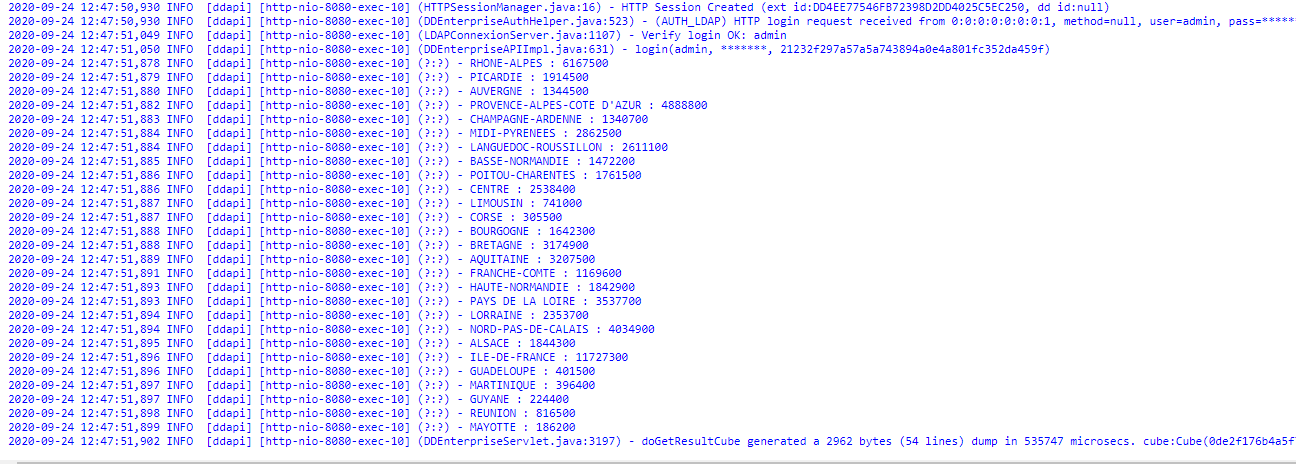
WIth this, you can check and vet the different steps when building your calculated measure.
Measure based on filtered dimensions
- Example:
{
var dimId = this.selection.dimsToFilter[i].dim.id;
Packages.com.digdash.utils.MessageStack.getInstance().addText("Dimension Name: " + dimId);
}
- Result:
Dimension Name: Date
Dimension Name: Product
Dimension Name: Regions
- Usage:
Can be used if we want to change the rendered values based on the filetered dimensions.
Measure based on explored dimensions
- Example:
{
var dimId = this.selection.dimsToExplore[i].dim.id;
Packages.com.digdash.utils.MessageStack.getInstance().addText("Dimension Name: " + dimId);
}
- Result:
Dimension Name: Date
Dimension Name: Produit
Dimension Name: Régions
- Usage:
Can be used if we want to change the rendered values if dimenisions are being explored in the graph
Objet Global
- Example:
{
_global.count = 0;
}
else
{
_global.count = _global.count + 1;
}
return _global.count;
- Result:
1
2
3
… (one for each line)
- Usage:
Allows you to save values in variables during the execution of the calculated measure
Double pass
- Example:
if (phase == 0)
{
// do something
}
else
{
// do something
}
- Result:
Forces the script to run twice on the calculated measure
- Usage:
On the first run, you can save values in global variable and retrieve the them in the second run to compare them/manipulated them (example with rank)
Running on any axis
Example : Explore week number (NUM_WEEK) and dates (DAY_DT), we wish to do a running sum on the CA for each week.
! Beware ! Date must be in ascending ordered in the source
var section = NUM_WEEK(dmember) + "";
var key = DAY_DT(dmember) + "";
var val = CA TTC [N](NO_AGG);
if (phase == 0)
{
function add(accumulator, a)
{
return accumulator + a;
}
if (!_global.vals)
{
_global.vals = {};
_global.run = {};
}
if (!_global.vals[section])
{
_global.vals[section] = {};
_global.run[section] = new Array();
_global.run[section].push(0);
}
if (!_global.vals[section][key])
{
_global.vals[section][key] = _global.run[section].reduce(add) + val;
_global.run[section].push(val);
}
Packages.com.digdash.utils.MessageStack.getInstance().addText("***PHASE0 _global.vals[" + section + "][" + key + "]: " + _global.vals[section][key] + " val: " + val);
}
else
{
Packages.com.digdash.utils.MessageStack.getInstance().addText("***PHASE1 _global.vals[" + section + "][" + key + "]: " + _global.vals[section][key]);
return _global.vals[section][key];
}